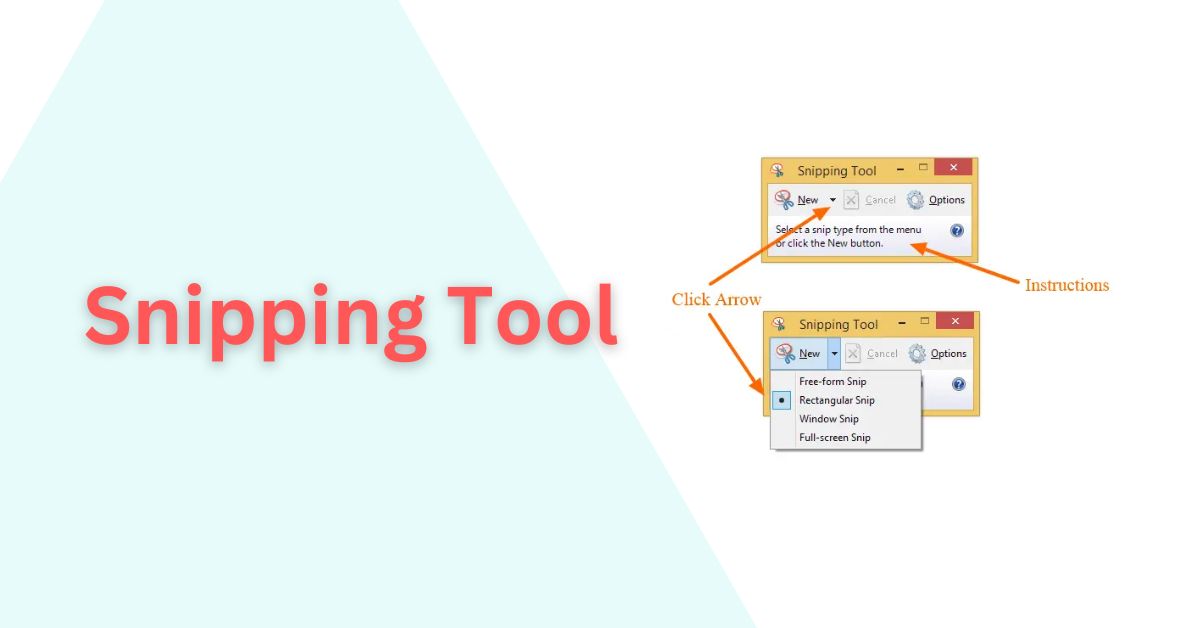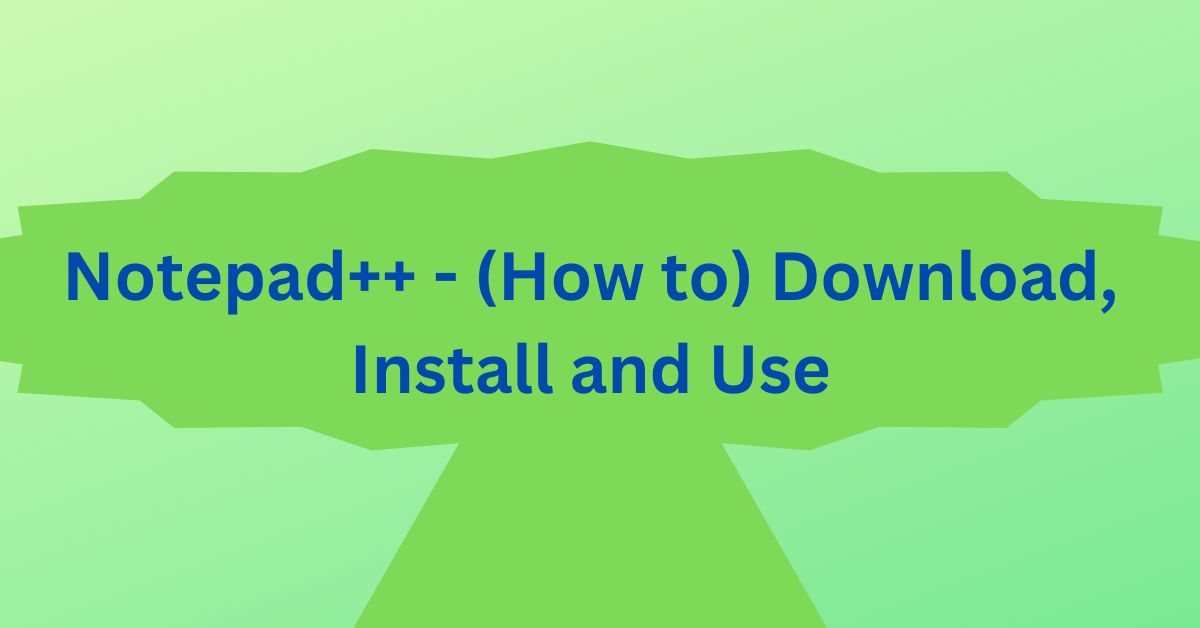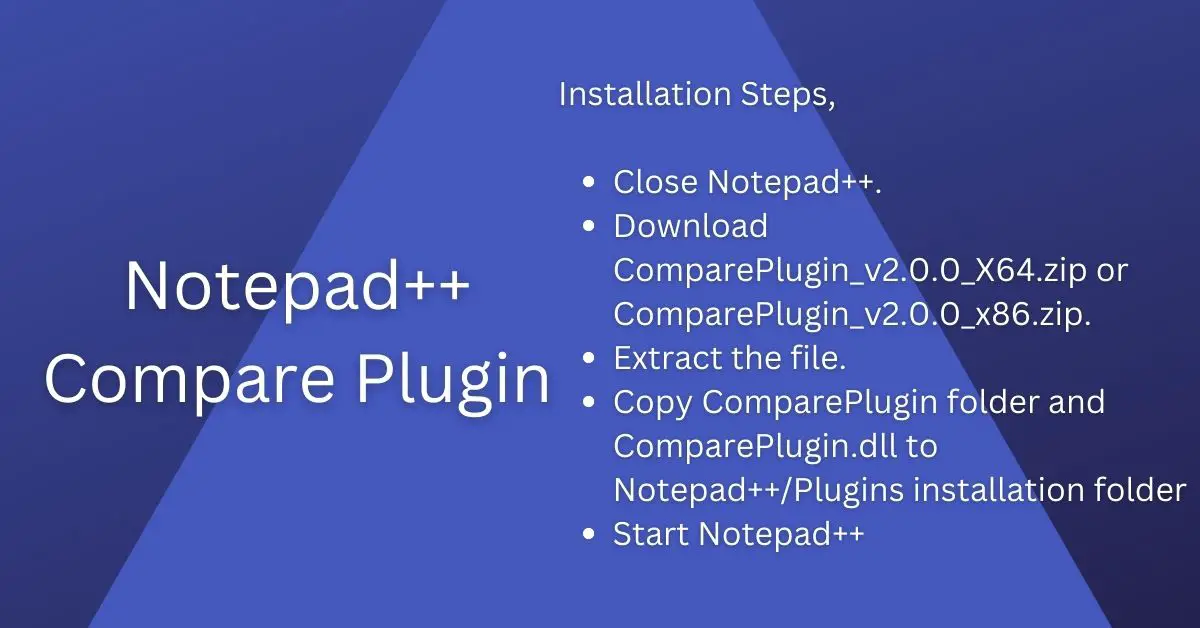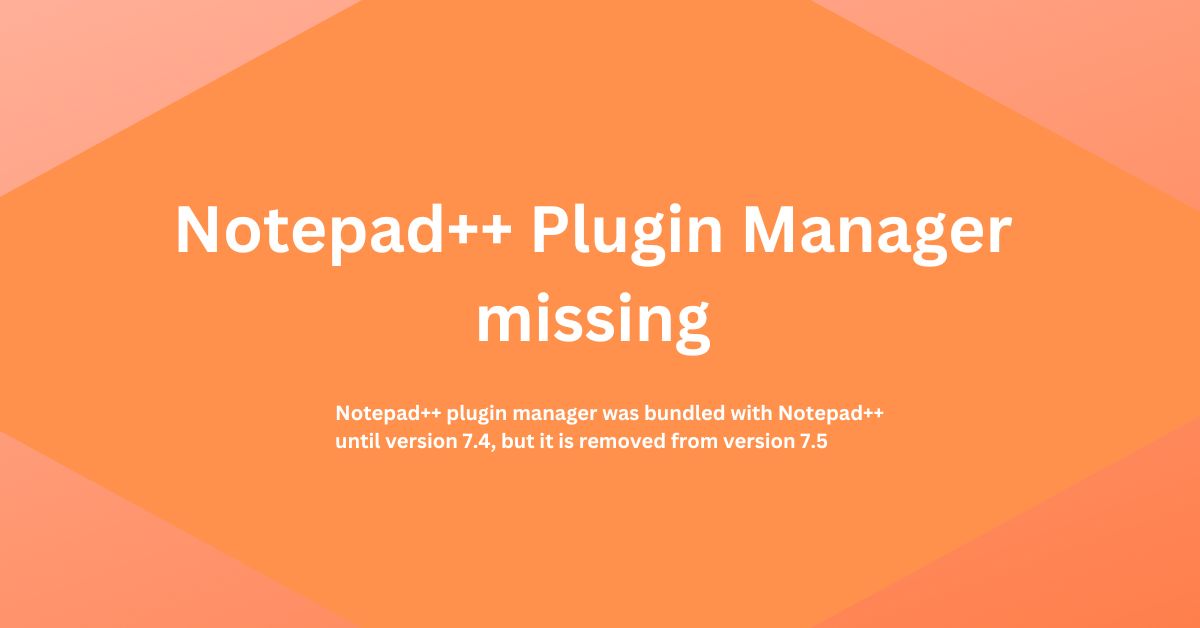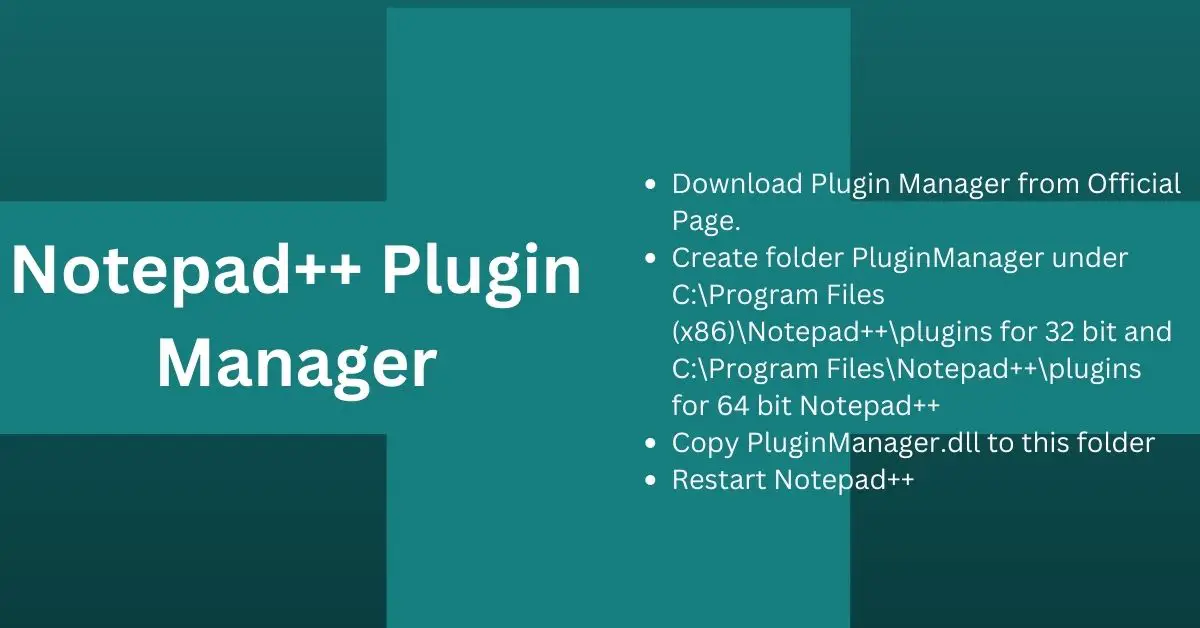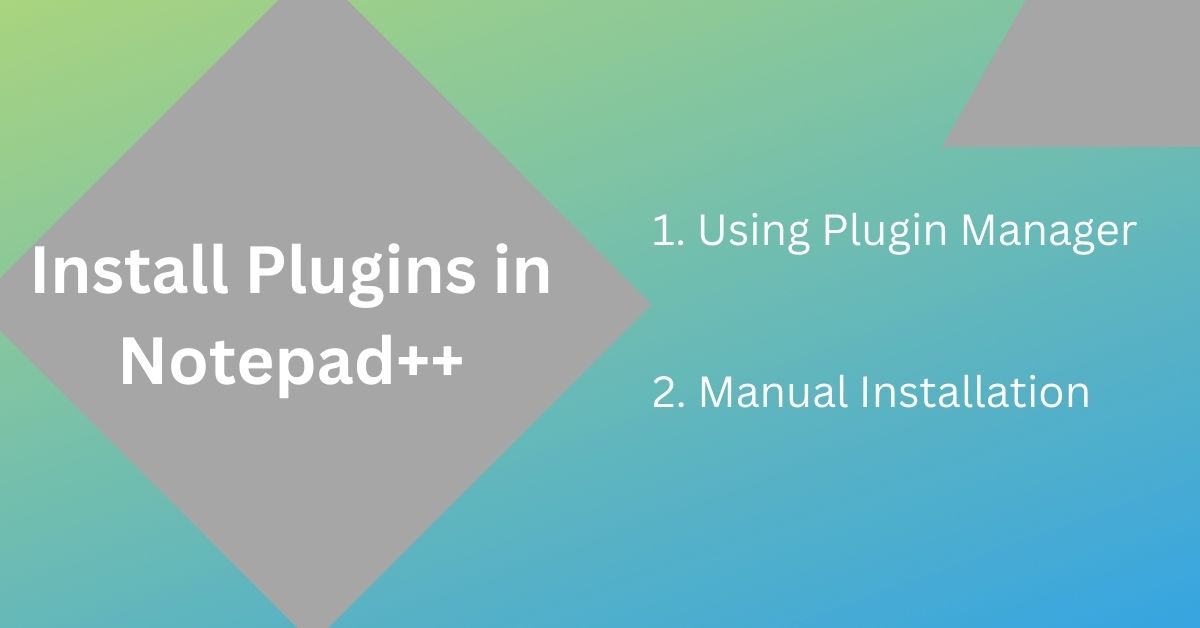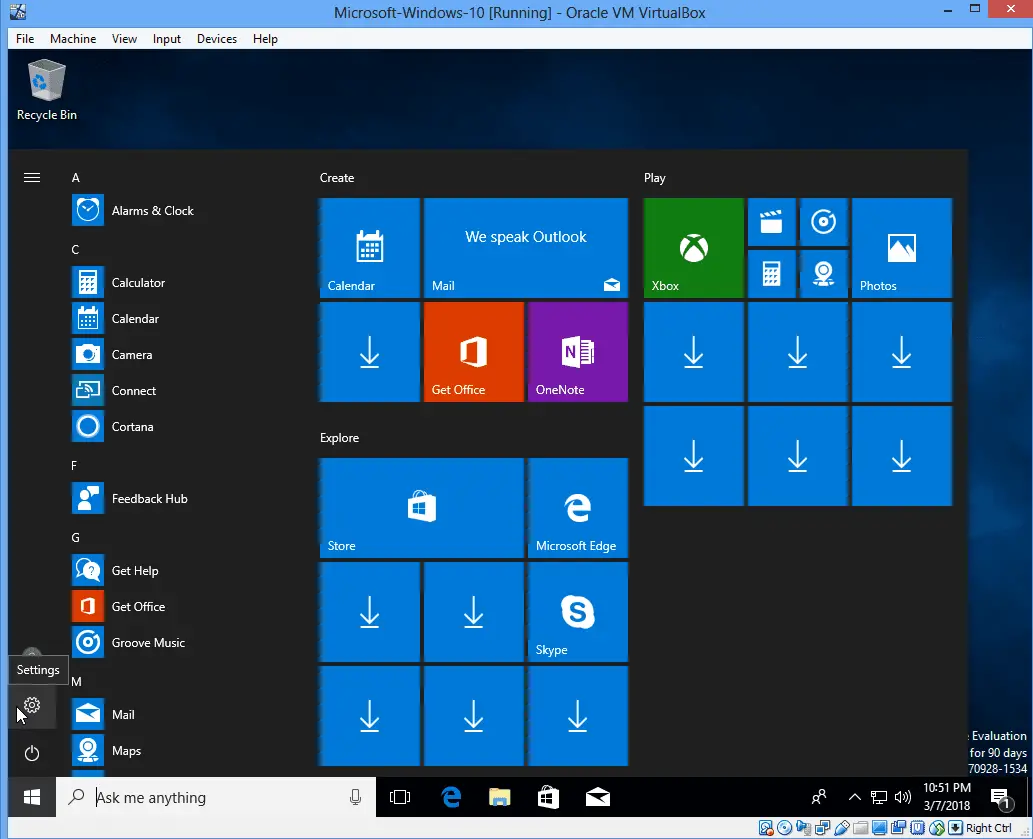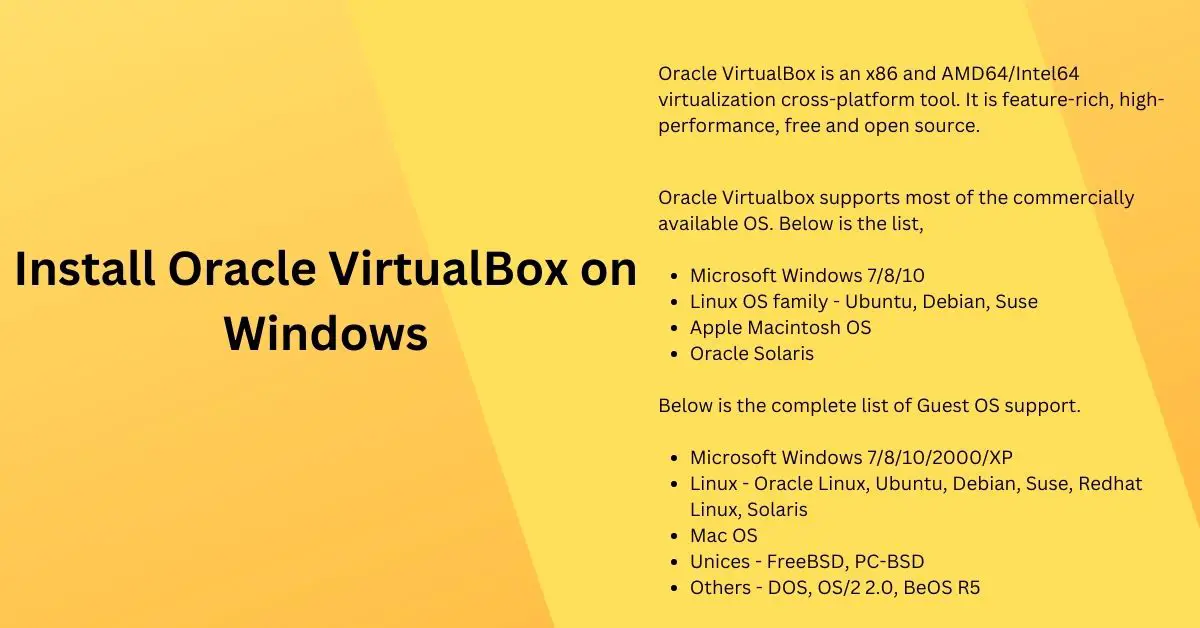How to Install OSclass – Open Source Classifieds Script
OSCLASS is a free, open-source classified script that helps you to create your own site with real estate ads, job listings, car classifieds, rentals, or just about anything you can imagine. Built using MySQL and PHP technology, but you don’t need to worry as Osclass is fully configurable and has good themes and plugins. Script […]
How to Install OSclass – Open Source Classifieds Script Read More »