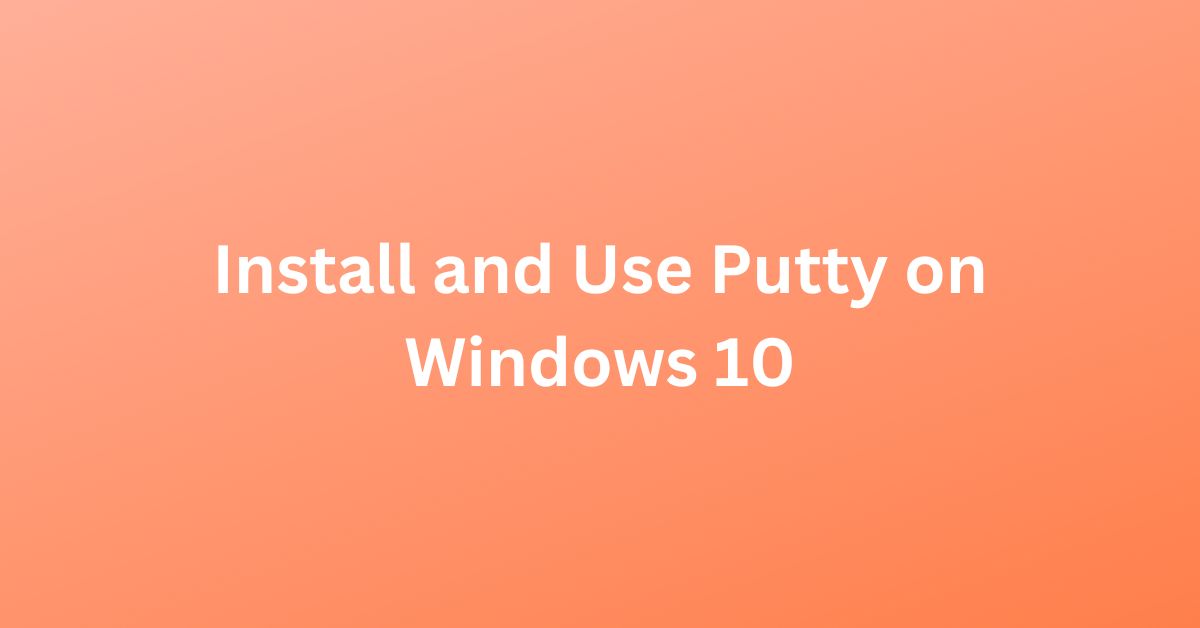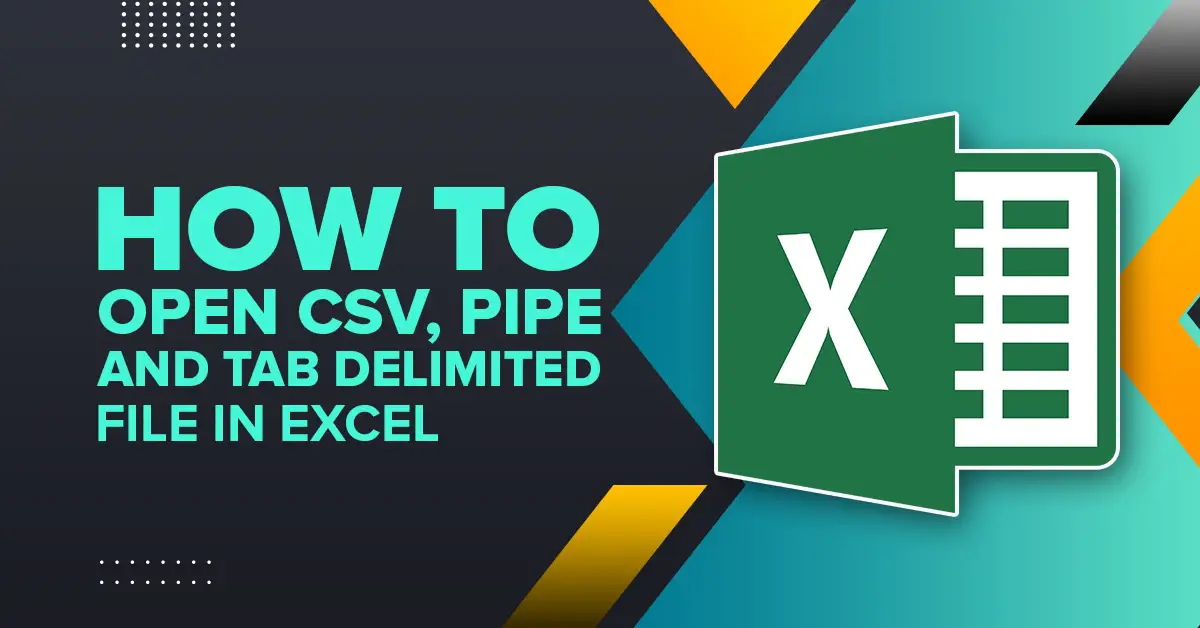How to Download, Install, and Use PuTTY on Windows – A Complete Guide
PuTTY is a free and open-source SSH and Telnet client for the Windows. It is originally developed by Simon Tatham and now supported by a group of volunteers. This terminal emulator helps to access server over a network remotely using the secure shell (ssh) protocol. In this guide, we will walk through: Downloading and installing […]
How to Download, Install, and Use PuTTY on Windows – A Complete Guide Read More »