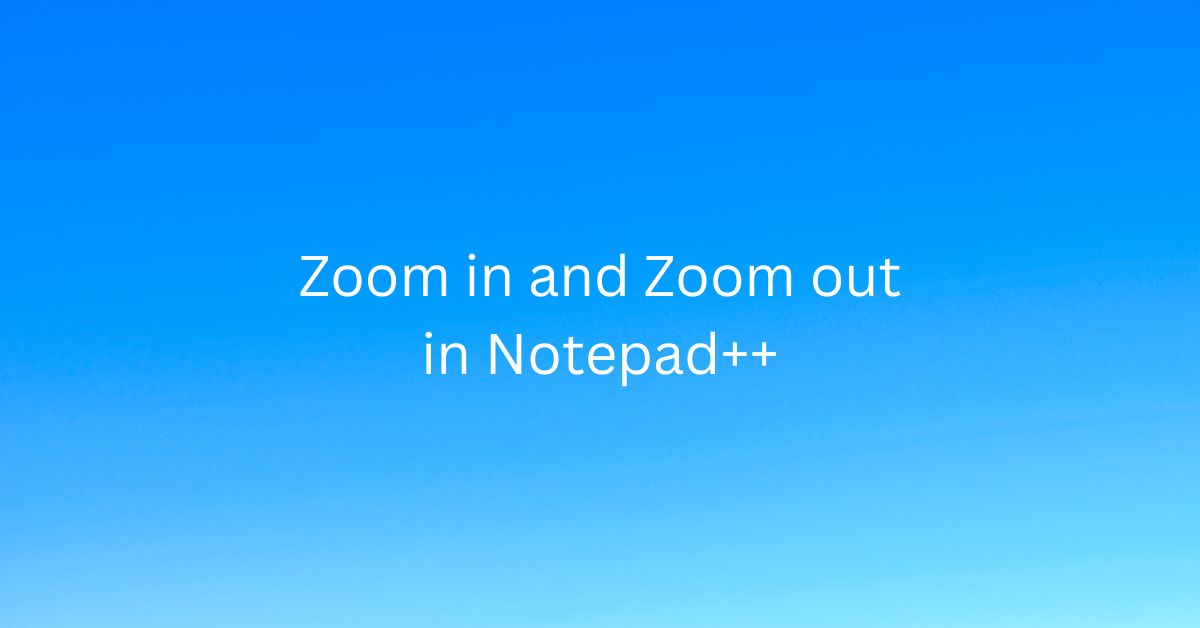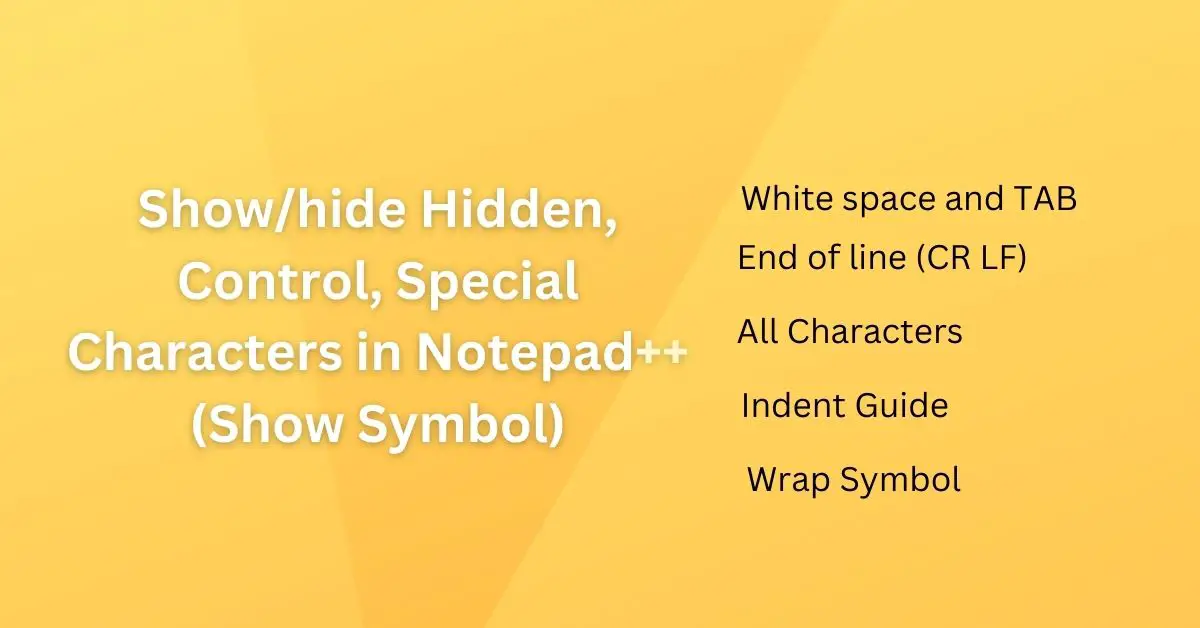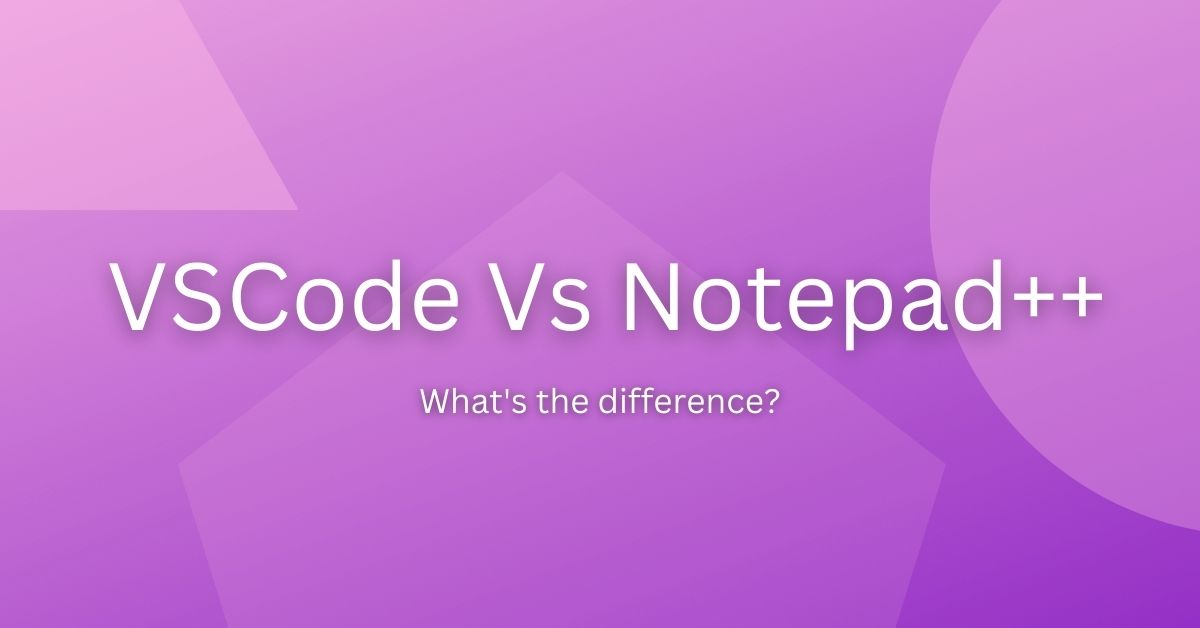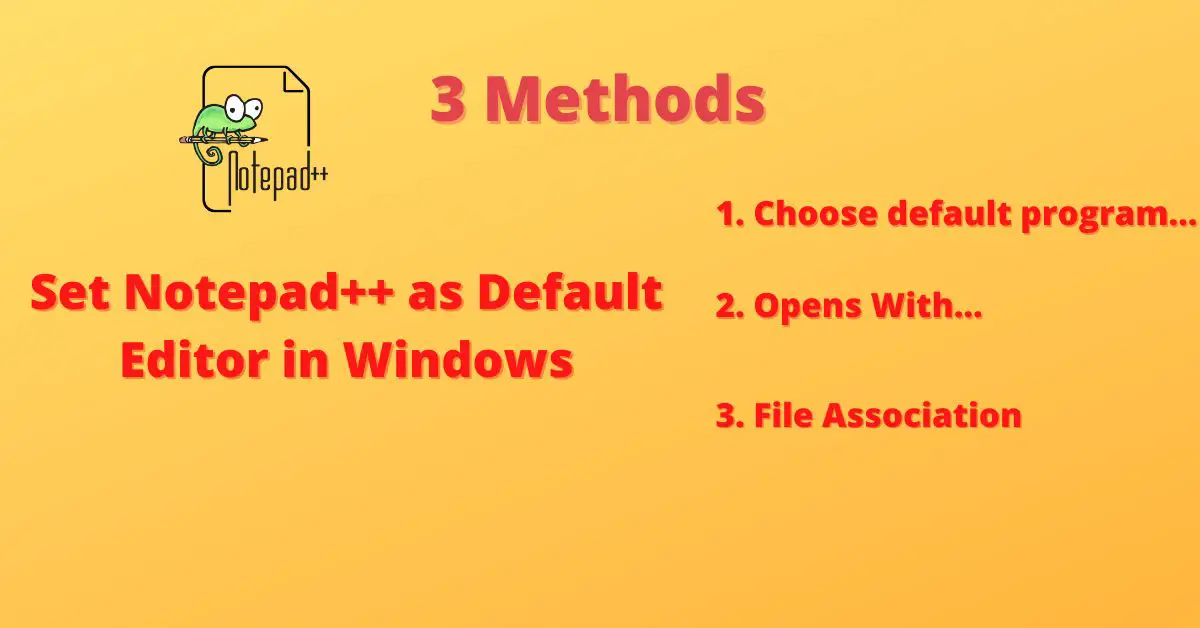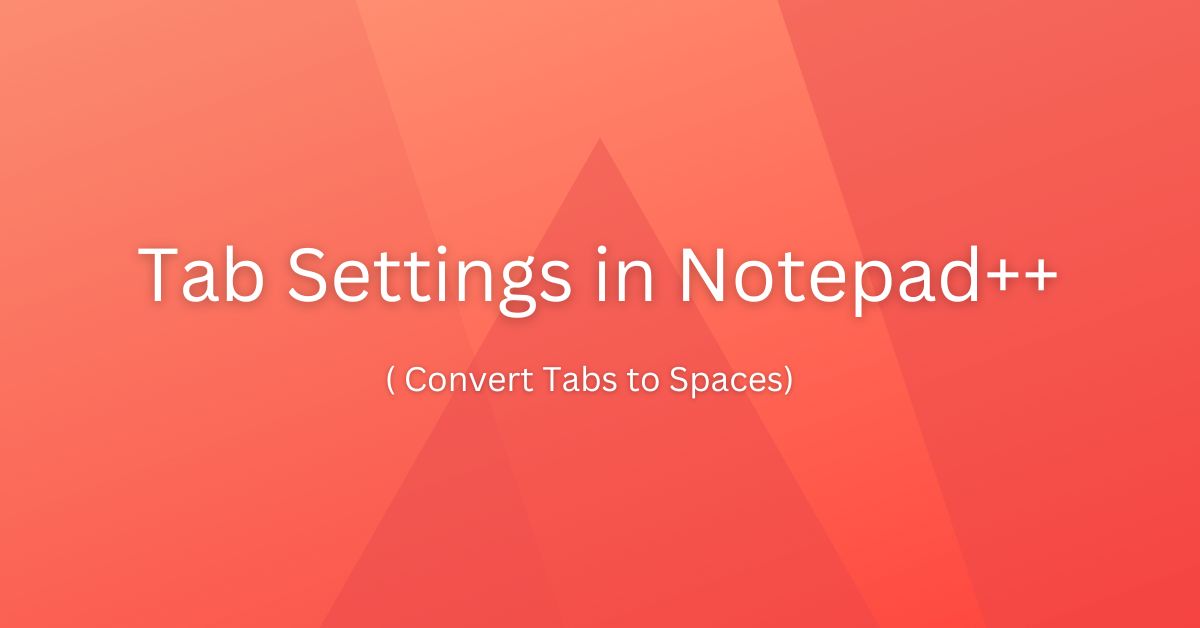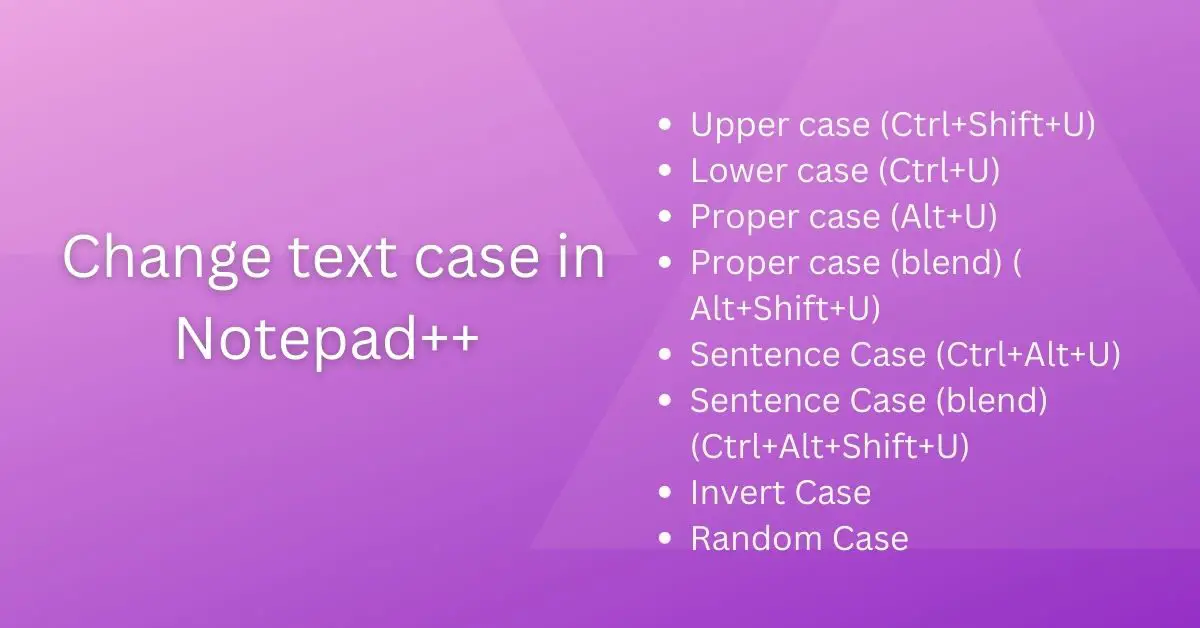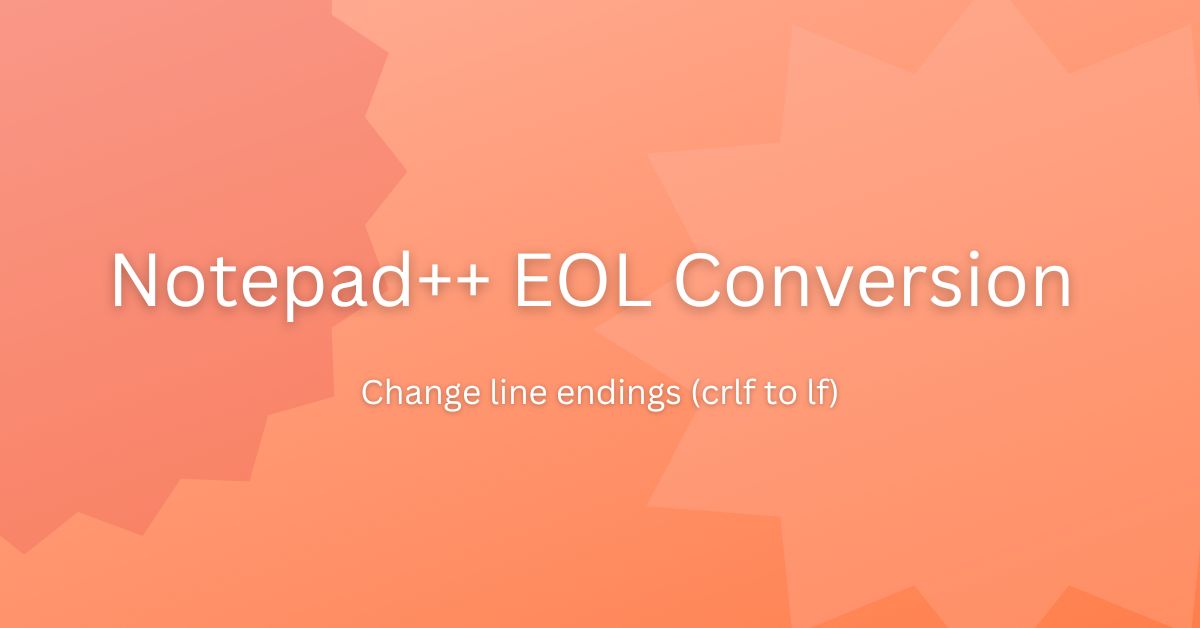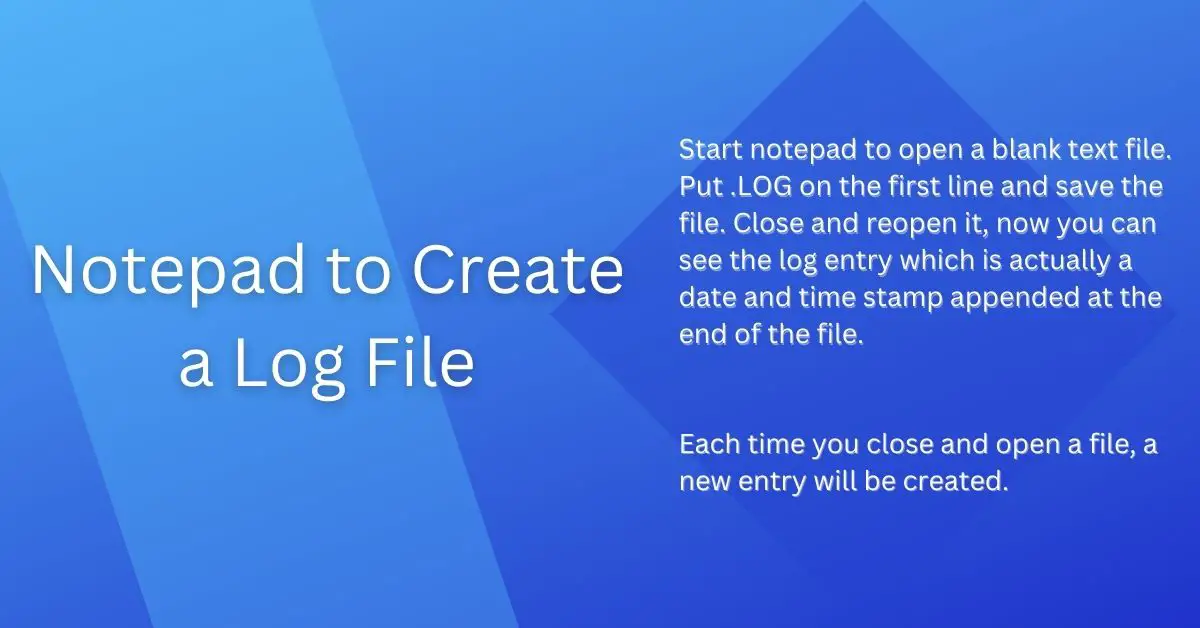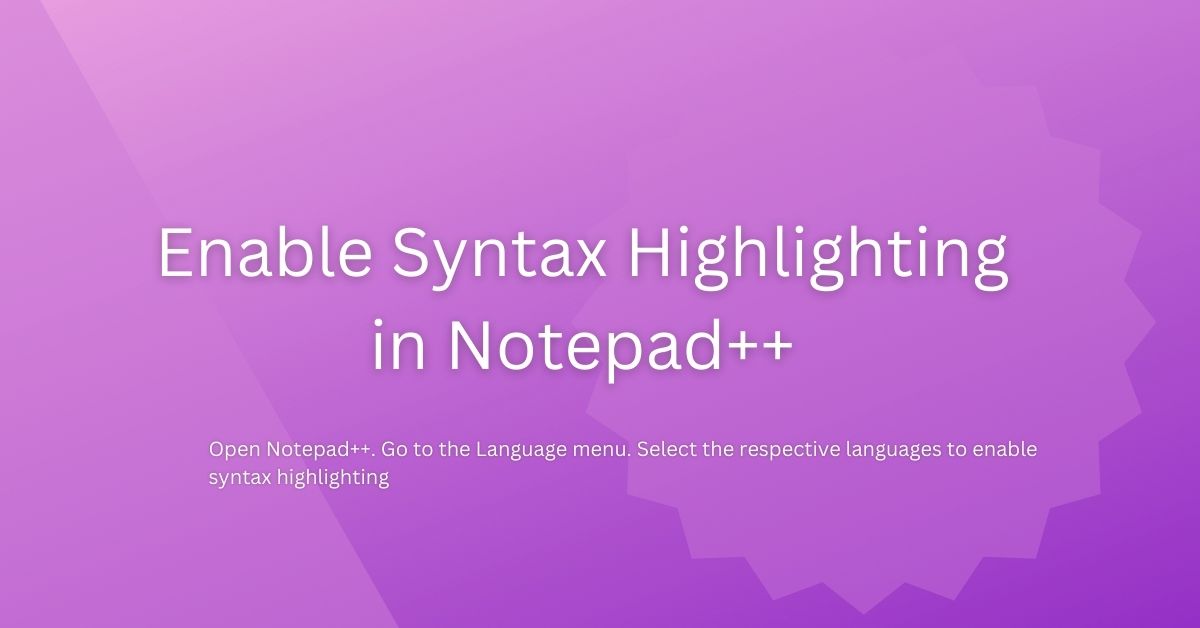Zoom in and Zoom out in Notepad++
The graphical user interface of Notepad++ is neat and clean. The text is easily readable. The default font is Courier new with a size 10. This should be perfect for many. If you want to increase the font, you can do it using the tip mentioned in this document. What if you want to Zoom […]
Zoom in and Zoom out in Notepad++ Read More »