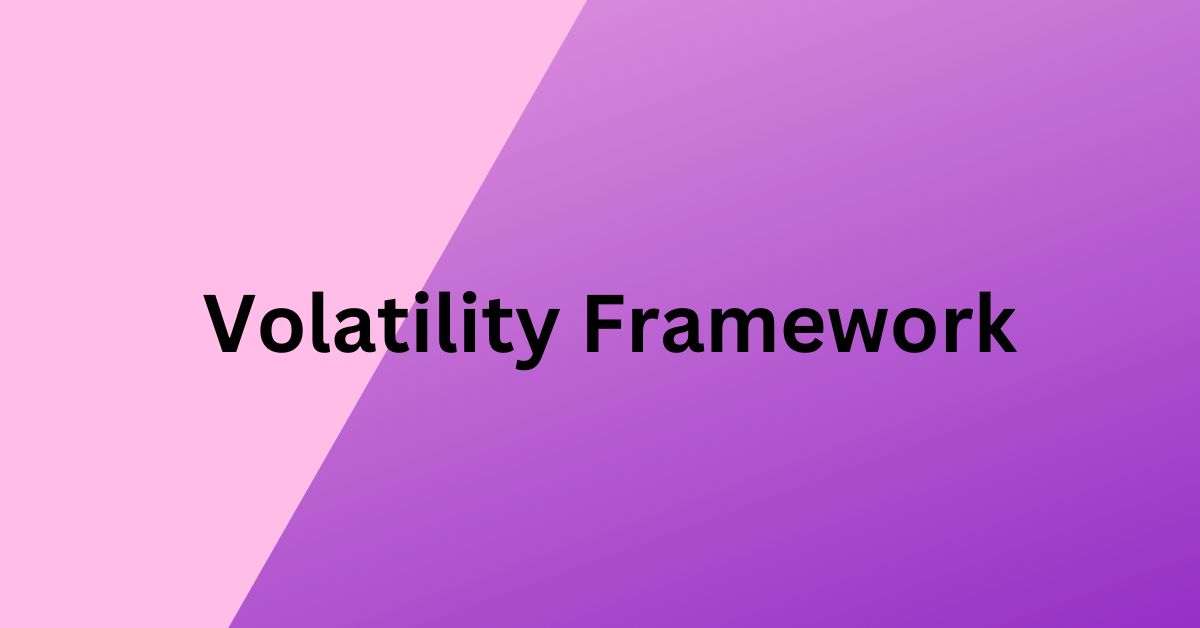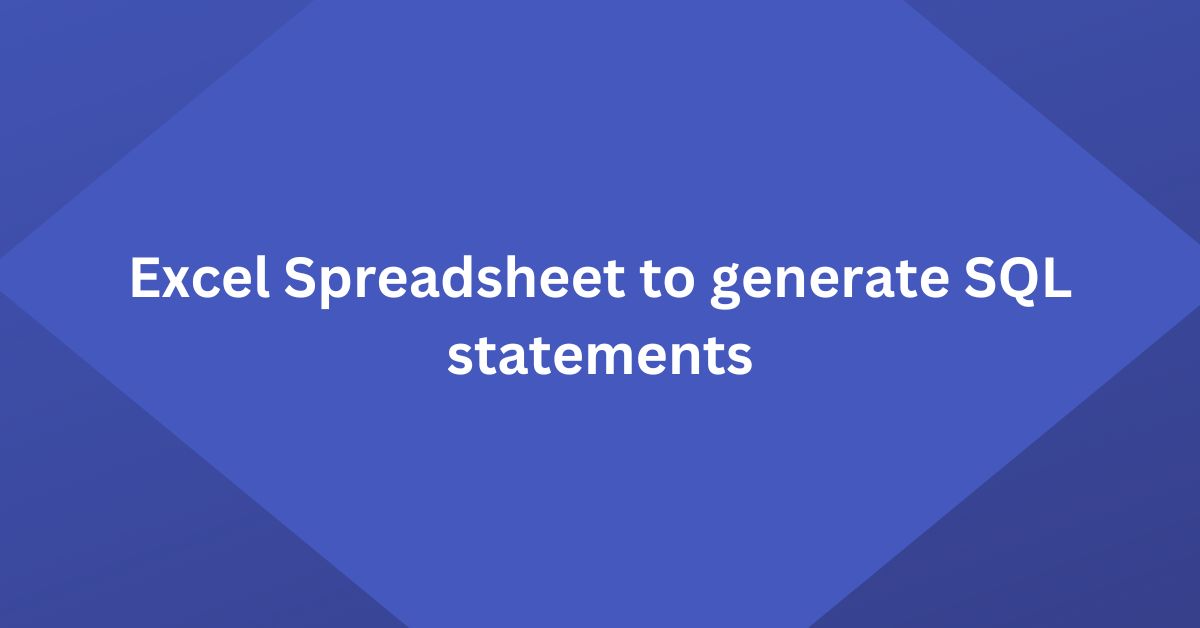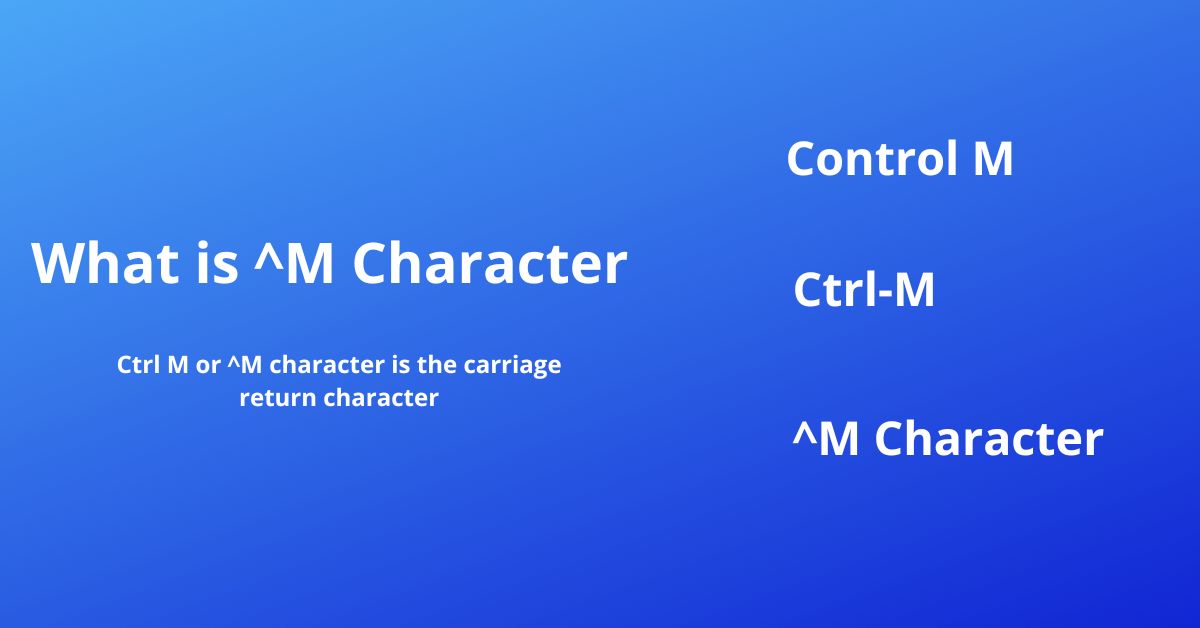Volatility Framework – How to use for Memory Analysis
Malware analysis and Malicious process identification is a major and important aspect of digital forensic analysis. It is necessary to analyze the Random Access Memory (RAM) along with the storage disks (Secondary Storage) for evidence. It helps to identify the processes and activities which were active during the certain time period. In this article, let’s see […]
Volatility Framework – How to use for Memory Analysis Read More »