Is phpBB a good forums software?
Of course, it is. Many organizations including Open Cart, Open office, KDE, VirtualBox, etc using it to create their bulletin board. So go ahead and directly install using a one-click installer like Softaculous provided by your hosting provider.
What if you do not have any Web Hosting?
No worry…
You can easily install phpBB on your localhost Windows as well as Linux using software like XAMPP, WAMP, MAMP, etc.
phpBB in brief
phpBB is free, open-source flat-forum software to create a bulletin board. Written in the PHP programming language and supports MySQL, Microsoft SQL Server, Oracle Database, PostgreSQL, SQLite database. It is secure, responsive, and supports extensions and plugins.
Below are some of the features,
- Free, Open-source, Responsive,
- UTF-8 supports complete compatibility with nearly every language on the planet.
- Supports Extensions and Plugins
- Security features like – COPPA Registrations, Limit Registration Attempts, Min/Max Username & Password Length, Password Complexity
- Posting Feature – Flat Topic Structure, BBCode & Custom BBCode, Attachments
- Private Messaging, Support captcha, flood control to stop spam
- Quick backup and restore
- Cache, Style and themes, Permissions, Administration, Search System, Plugins and Notifications
Read phpBB features to learn more about the features.
Install phpBB forum
phpBB is web software that requires an Apache (HTTP) Server, MySQL, or any supported database and PHP. You can install all this software independently, but it is difficult for the beginner. Maintainance is another pain point.
So, you need to use free packages like XAMPP, WAMP, MAMP which pack all dependant software as a bundle. You do not have to install each separately. Just install one and you have everything you need to install phpBB.
1. Download and install XAMPP
XAMPP is a free and open-source package that provides Apache, PHP, MySQL, and other required software. Go to the download page and install XAMPP. Installation is super easy and wizard-driven. You will not face any issues, in case you have any problems you can refer to this article for more details and step-by-step instructions.
Open XAMPP control panel and start Apache and MySQL service. Both services are needed, as phpBB is built on the PHP Technology stack and we are going to install it on MySQL. You can use any other database like Oracle, PostgreSQL.
Make sure the Module icon turns green and PID(s) and Ports(s) are populated on the XAMPP control panel.
2. Download phpBB Forum Software
phpBB is free and open-source software available to download with source code. You can download it from here. Choose the British English language pack or All Format ( See Below).
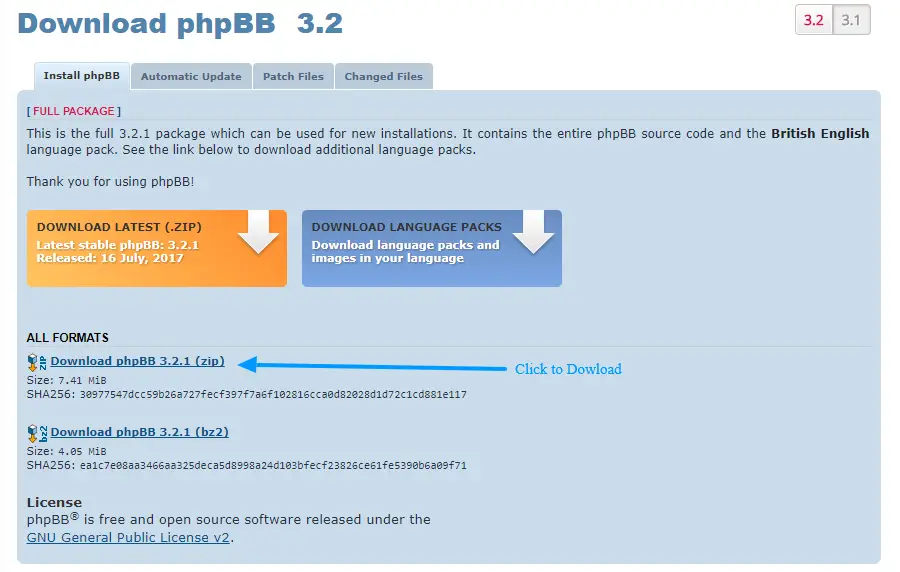
3. Create MYSQL Database and User
The forum needs a database to store database objects. Open my PHPMyAdmin and create a user and database. Create MYSQL Database and User using phpMyAdmin dashboard.
4. Start Installation of phpBB
Create a folder phpbb3 under C:\xampp\htdocs. Extract the downloaded files in this folder. Open the internet browser and type http://localhost/phpbb3 in the address bar to start the installation process.
The next window shows the overview of phpBB. It has 2 tabs Overview and Installs. Click the install Tab.
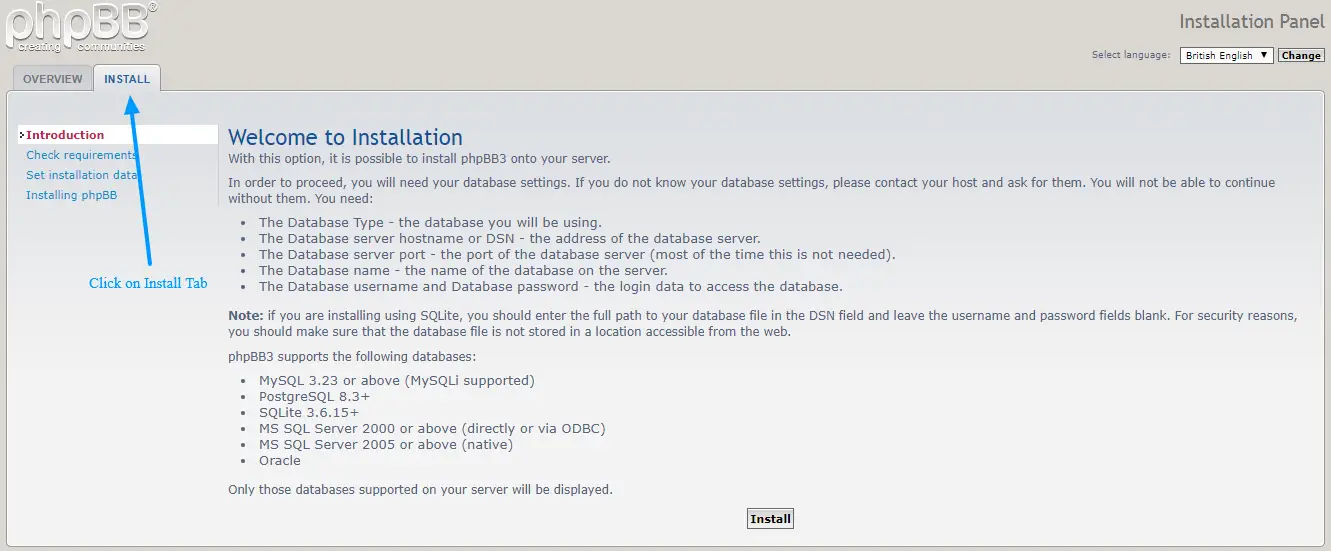
Next is the Administrator Configuration window. Here, you need to enter Admin details like username, email, and password and click submit.
Note – Do not use names like Admin, phpbbadmin, etc on a real production website as this may pose a security risk. It is fine for local installation.
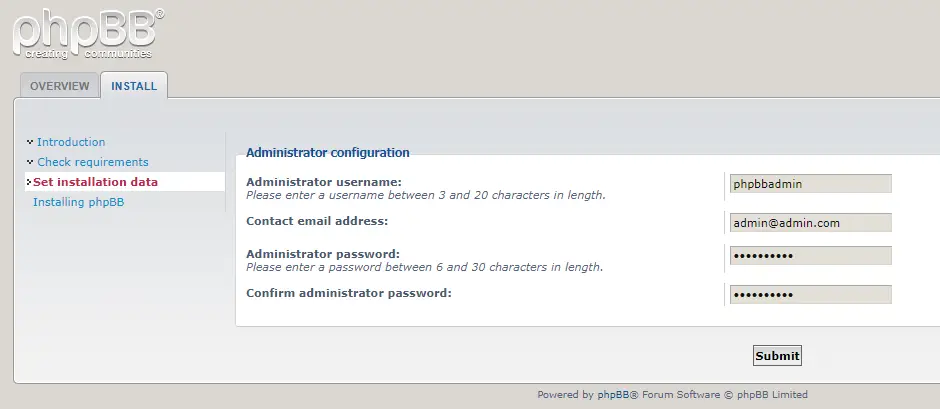
Enter database configuration information as shown below. Enter database type MySQL, Host as localhost as we are installing on localhost. Database username and password we just created. Keep Prefix for the table in database default, you can change it if you want.
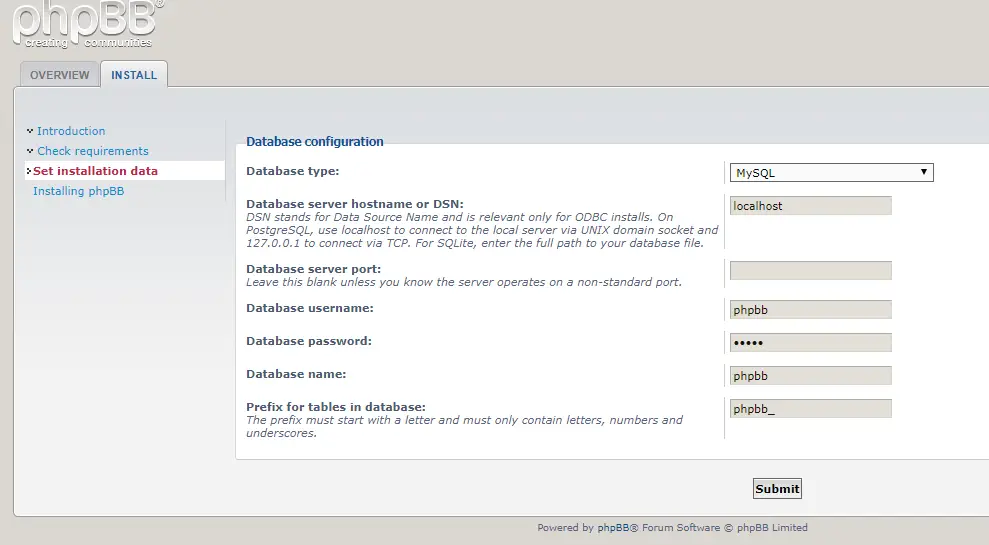
Do not change anything in the Server configuration window.

As it is localhost we are not going to use the email feature. So leave it default.
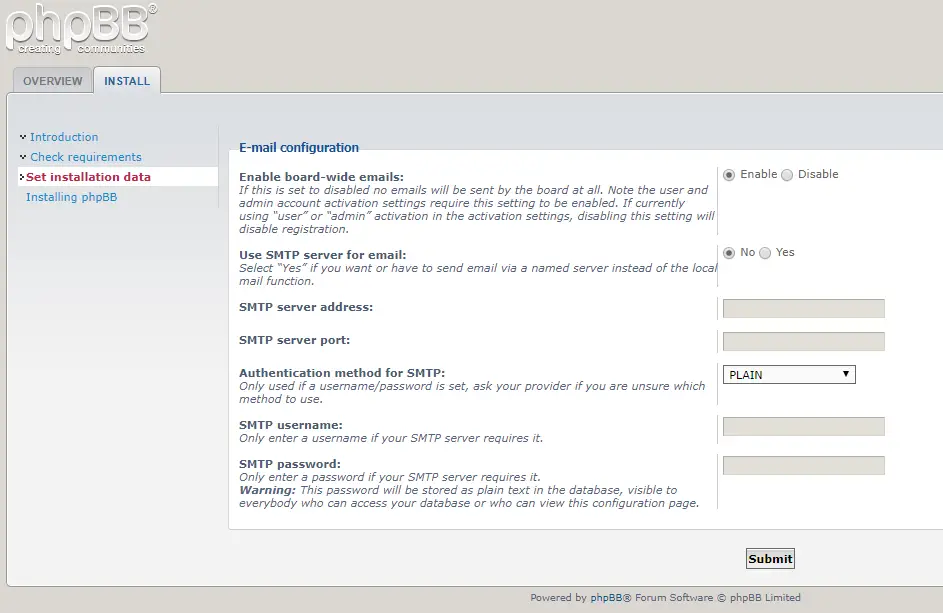
Next, you can select language, give a proper title and description. Click Submit.
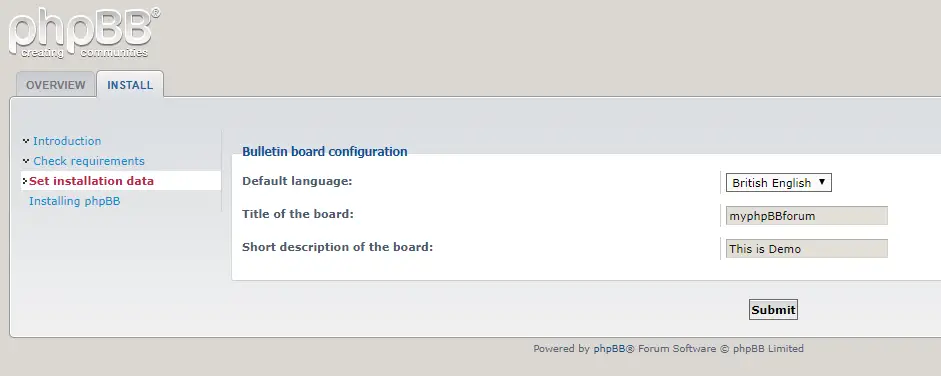
That’s it and it should start the phpBB installation. Check for success message as shown below.
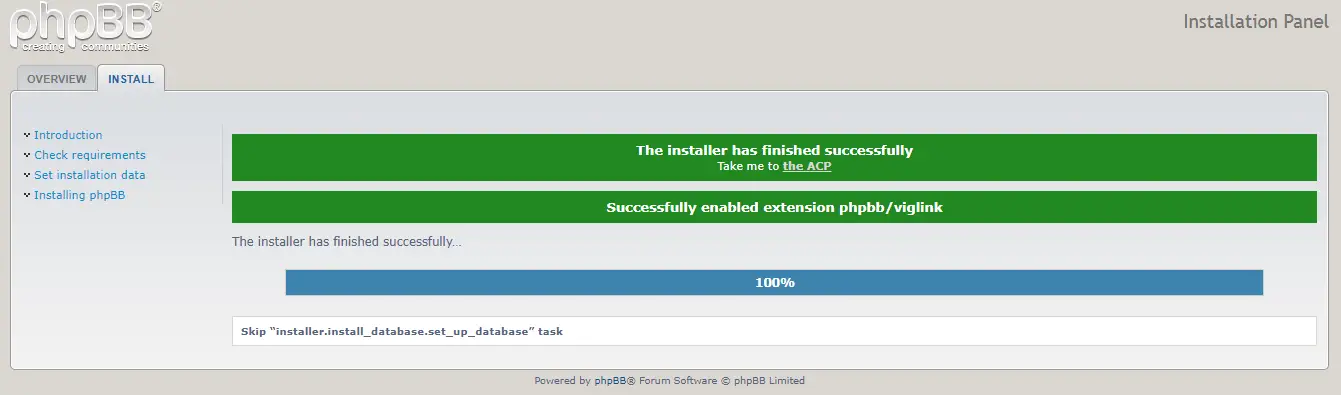
Click on the ACP link given above image to open the admin dashboard. Below is the admin dashboard.
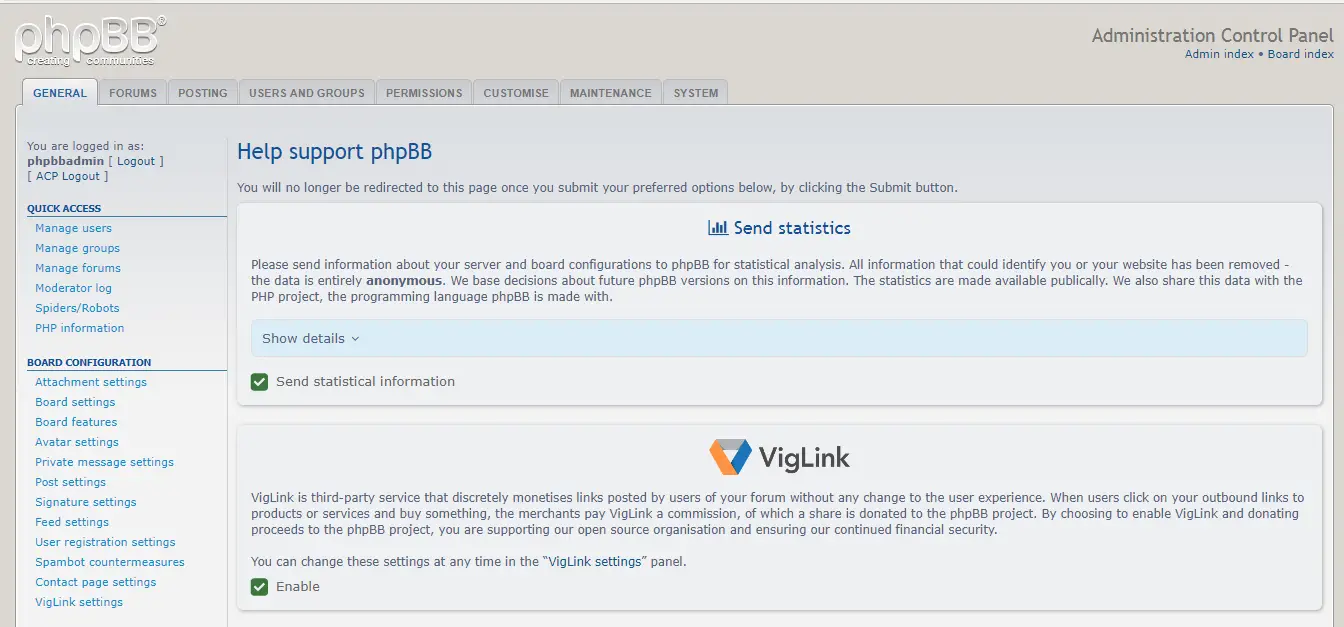
That’s it and your local forum is ready.
Conclusion
phpBB is one of the most mature forum software available there to create a bulletin board. You can directly install and use it on your web host.
But if you are skeptical, then use this guild go ahead and install and play with it to learn more about it.
I hope you found this article helpful. Please share and subscribe.
