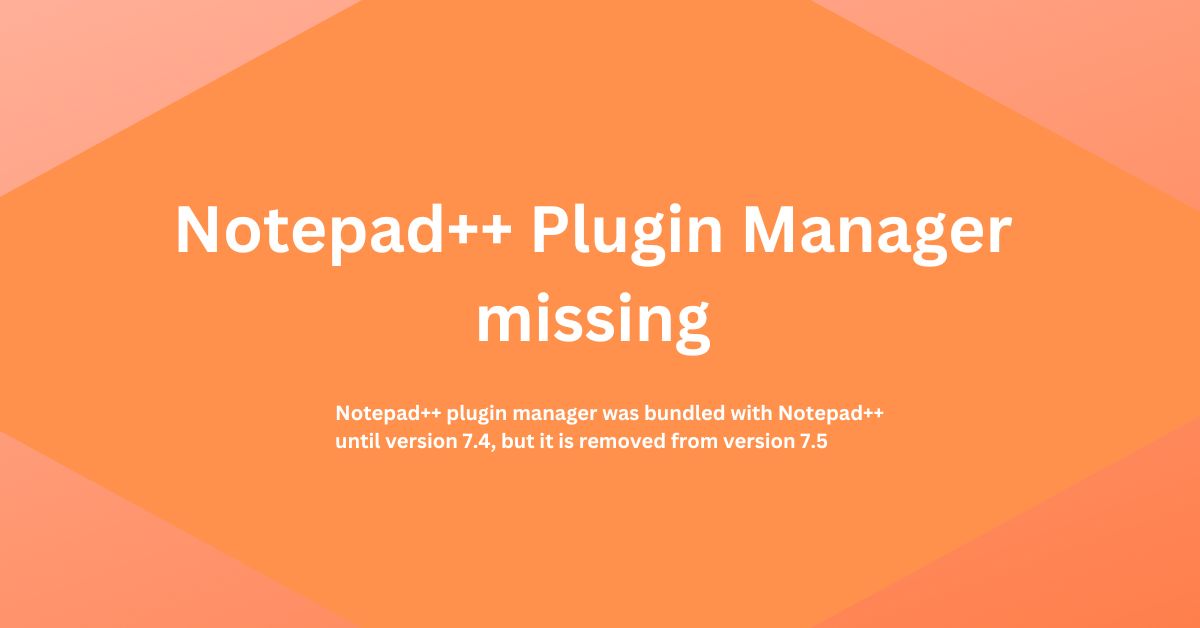Notepad++ plugin manager was bundled with Notepad++ until version 7.4, but it is removed from version 7.5. Check this topic.
You may notice that Plugin Manager plugin has been removed from the official distribution. The reason is Plugin Manager contains the advertising in its dialog. I hate Ads in applications, and I ensure you that there was no, and there will never be Ads in Notepad++.
A built-in Plugin Manager is in progress, and I will do my best to ship it with Notepad++ ASAP.
My Video
You may find the Notepad++ plugin manager missing if you install Notepad++ version 7.5 and onward. The new version of Notepad++ comes with an in-built manager called Plugin Admin.
Check some of the links I found on Google which can help
- Installer doesn’t install plugins manager #3634
- No plugin manager
- 64 bit version is without “Plugin Manager” (and NppExport) #2459
What if you still want to install and use an old plugin manager? You can read Notepad++ Plugin Manager Complete Information, Manually Installation article on this site.