How to convert text from ASCII to HEX and HEX to ASCII in Notepad++. This is possible using the NppConvert plugin.
NppConvert
NppConvert in a plugin for Notepad++ which helps you to convert text from ASCII to HEX and HEX to ASCII. There is no need to install, as it comes as pre-installed in Notepad++. But if you do not have it or facing any issue with this plugin, manually install it using the method mentioned below.
Features,
- Easy to use and free ( Released under GPL)
- pre-installed
- Support conversion panel which helps you to convert from ASCII, HEX, Binary, Decimal, and Octadecimal.
Install NppConvert in Notepad++
Now, let’s see how to install NppConverter Plugin in Notepad++. This is applicable when this plugin is missing or has a problem.
- Download NppConvert Plugin from GitHub. There are nppConvert.v4.2.1.x64.zip, nppConvert.v4.2.1.zip and source code available for download.
- Extract and copy NppConverter.dll file to C:\Program Files (x86)\Notepad++\plugins\NppConverter for 32 bit or C:\Program Files \Notepad++\plugins\NppConverter for 64 bit Notepad+.
- Restart Notepad++
The plugin should be available under the Plugins ->Converter menu.
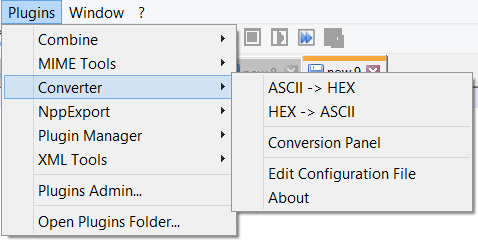
Using NppConvert (ASCII to HEX and HEX to ASCII)
Go to programs and start Notepad++. Open the text file and select the text which you want to convert. Now, go to Plugins–>Converter and choose ASCII -> HEX or HEX – >ASCII menu to convert text.
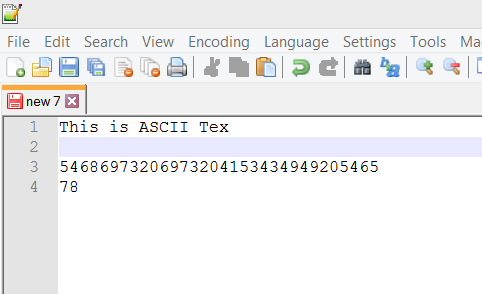
Using Conversion panel
This plugin provides a conversion panel that you can use for ASCII, Decimal, Hexadecimal, Binary, and Octadecimal conversion. Go to Plugins –> NppConvert–>Conversion Panel to open below the window.
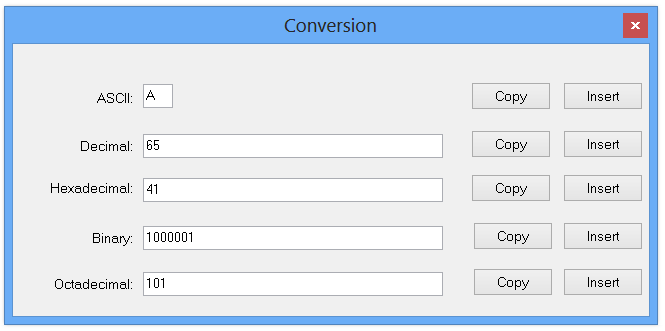
Enter data in any of the text boxes and it converts it to respective another format as shown above. Use Copy or Insert button to copy a value to the clipboard or insert in notepad++ text editor.
Summary
Notepad++ provides an easy way to convert text from ASCII to HEX and vice versa.
I hope you liked this article. Please share and subscribe.