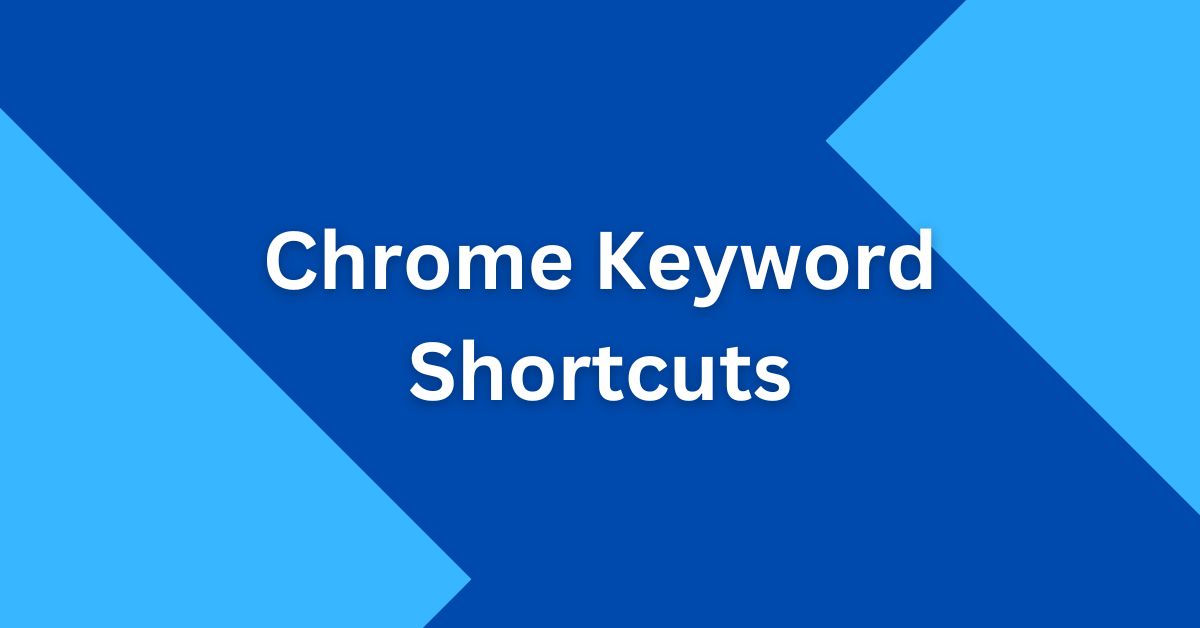Google Chrome provides keyboard shortcuts which are a key or combination of keys on the keyboard which helps you to perform the common tasks like opening a new tab, page, scrolling page, etc. There are many, let’s see all the chrome keyboard shortcuts in this article.
Chrome Keyboard Shortcuts
Does browsers are also having keyboard shortcuts?
You are already using some of those. e.g you open Chrome browser and type atechtown and press CTRL+ Enter and Chrome browser automatically converts it to www.atechtown.com. Working on many tabs, use CTRL+ Tab key to toggle different tabs.
These all the shortcuts which make your job easy. There are not the only, there are many shortcuts.
You can easily check common shortcuts by clicking on Tools( 3 verticle dots) button.
Ctrl+ Enter – As mentioned above this appends www in the beginning and .com at the end of the entered string in the address bar.
Page Up – Scroll page upward. It scrolls the entire page
Page Down – Scroll page downward. It scrolls the entire page
Up Arrow – Scroll page upward.
Down Arrow – Scroll page downward
Ctrl+ T – Open a new tab
Ctrl+ N – Open a new window
Ctrl+ Shift+ N – Open incognito window
Ctrl+ T – Open a new tab
Ctrl+ N – Open a new window
Ctrl+ Shift+ N – Open incognito window
Ctrl+ H – Open history window
Ctrl+ Shift+ J – Open recently closed window
Ctrl+ J – Open downloads window
Ctrl+ D – Bookmark this page
Ctrl+ Shift+ D – Open bookmark pages
Ctrl+ Shift+ B – Show bookmarks bar
Ctrl+ Shift+ O – Bookmark Manager
Ctrl+ P – Open Print Window
Ctrl+ F – Open a find box
Ctrl+ S – Save as
Ctrl+ Shift+ Del – Clear browsing data
Shift+ Esc – Task manager
Ctrl+ Shift+ I – Developer Tools
Alt+ Shift+ I – Report and issue
Ctrl+ Shift+ Q – Exit
Do you think using shortcuts helps to improve your browsing experiance? Do let me know in comments section below.
If you like to see all the shortcuts chrome supports, visit this support article.