Outlook provides a feature to set Automatic Replies (Out of Office) when you are away from work. When set, the sender gets an automatic message(set by you) where you can say you are not available and provide an alternate contact.
This looks quite professional. So, let’s see how to use this out of office feature available in Outlook.
Set out of office in Outlook
Open Outlook and login to your account. Click on File -> Info menu. Click on Automatic Replies (Out of Office).
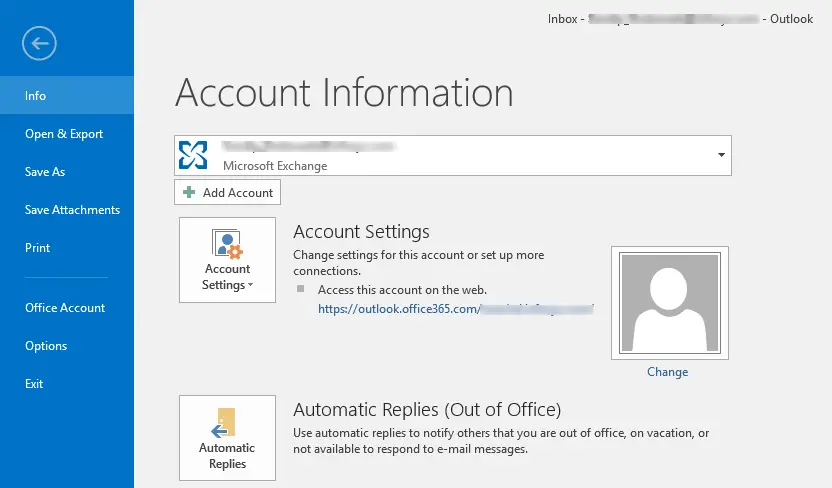
This opens a pop-up window where you can set out of office. Do not send automatic replies is a default option selected and the entire window is disabled.
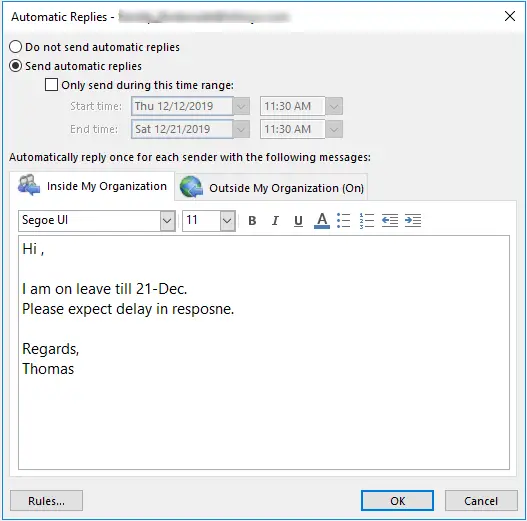
Select the Send automatic replies radio button. This enables inside my organization and outside my organization tabs.
Go to the Inside My Organization tab and enter the message. Below is a simple out of office message.
Hi ,
I am on leave till 21-Nov.
Please expect delay in response.Regards,
Thomas
You can also use formatting options like font, bold, italics, and list if required. Click the OK button. This enables out of the office for your email account till the time you manually turn it off. Select only send during this time range and enter start and end time to set up out of the office for a fixed time range.
Go to the Outside My Organization tab to enter an email message for the sender outside of your organization. Select Auto-reply to people outside my organization and enter the message. Similar text formatting options are available here as well.
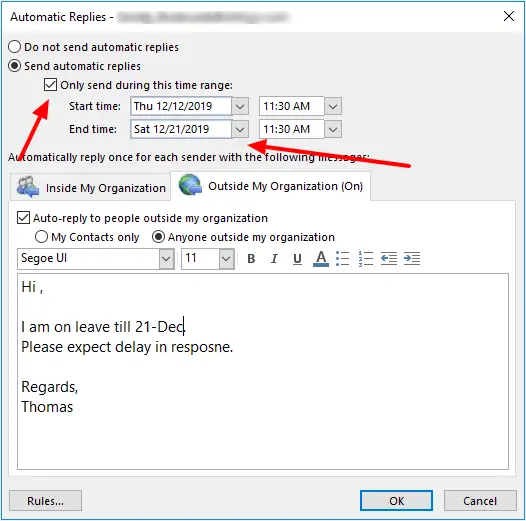
You can opt to send an email to your contact only or anyone outside your organization by selecting the options shown in the image.
Click OK and you are done. Out of office is set for your account.
Turn off out of office in Outlook
Out of office turns off automatically after the end date if you have entered the end date, else you need manually select Do not send automatic replies option.
Follow below step to turn off out of office,
- Navigate to File->Info
- Select Automatic Replies (Out of Office)
- Select Do not send automatic replies option
- Click OK
Summary
We covered how to send an automatic reply from outlook when you are not available. This is a great feature that makes you a professional person.
I hope you liked this small tip. Please share and subscribe.