First
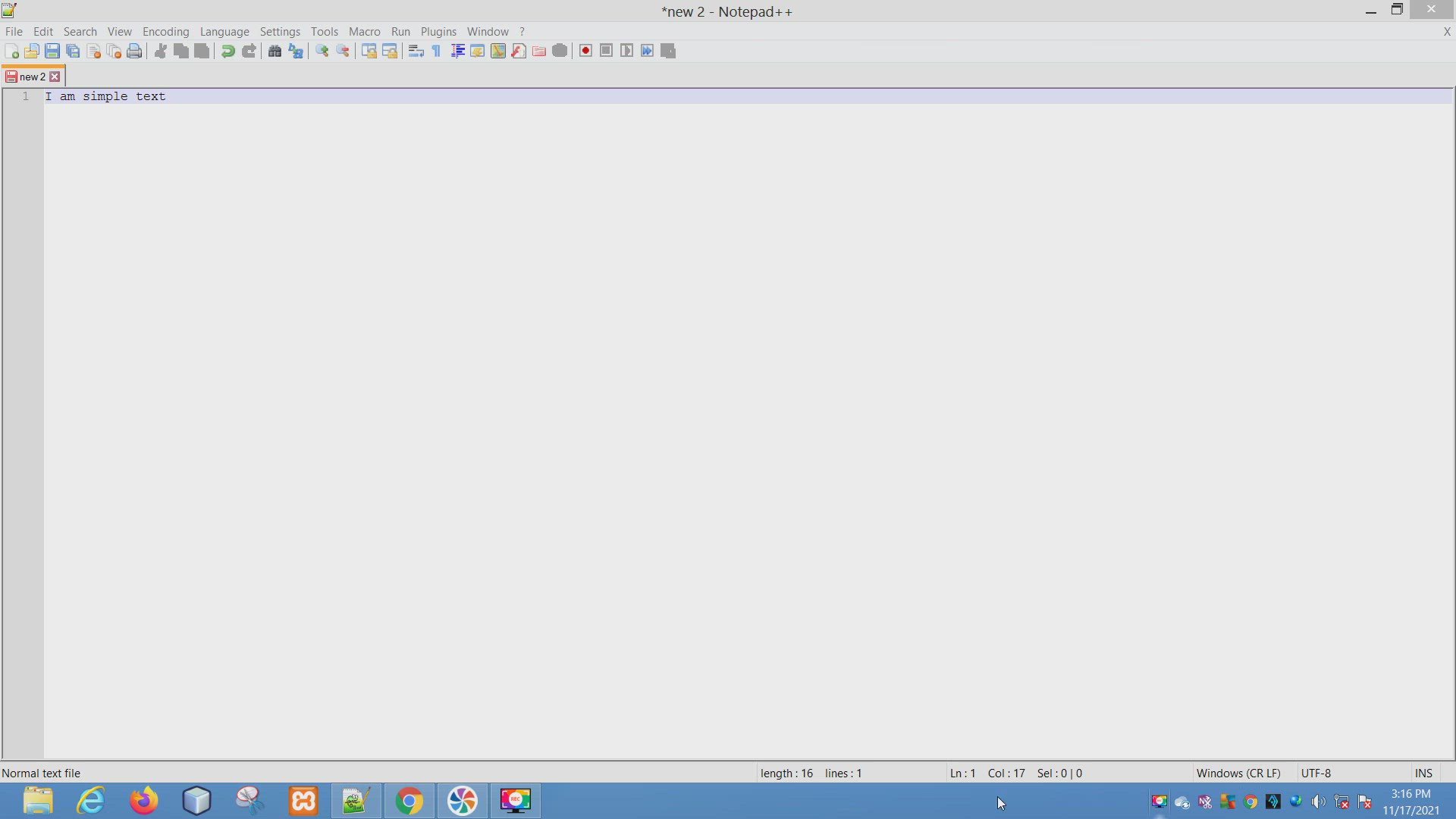
How To Change Text Case in Notepad++
603 views · Nov 17, 2021
Changing the case of text in Notepad++ is easy. Watch this video to see how you can change all caps, lowercase, upper-lower case, and more!
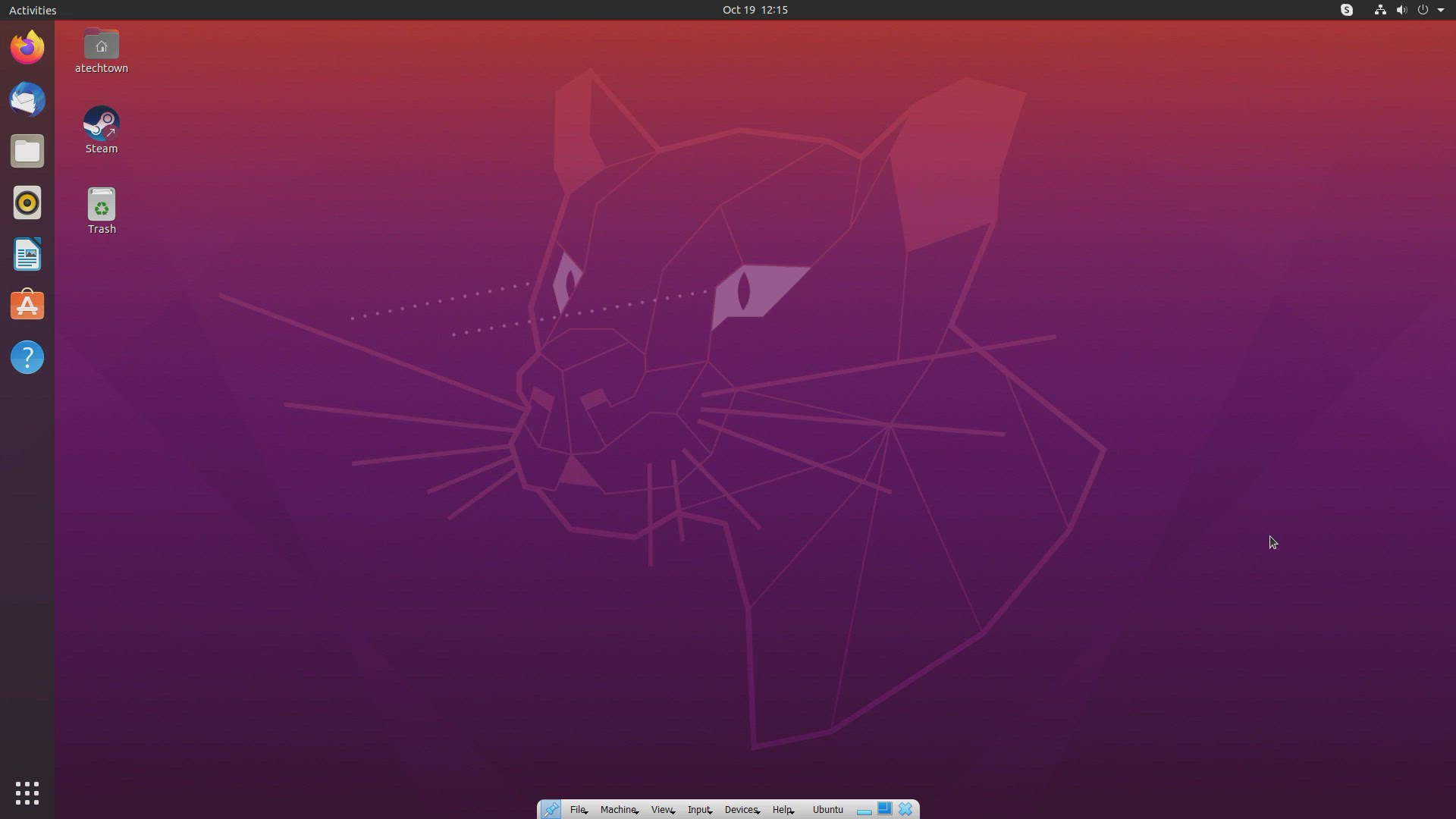
How to Install Handbrake (open-source video transcoder) on Ubuntu
15K views · Oct 19, 2021
HandBrake is a open-source tool, built by volunteers, for converting video from nearly any format to a selection of modern, widely supported codecs. You can , 1. Convert video from nearly any format 2. Free and Open Source 3. Multi-Platform (Windows, Ma